Recharging a mobile phone without using the internet may seem challenging in today’s digital age, but it’s a common necessity, especially in areas with limited connectivity or for users who don’t have access to smartphones or online payment services. Fortunately, there are several traditional and alternative methods to top up mobile balances and data without an internet connection. This comprehensive guide will explain these offline recharge methods and provide insights into their usage.
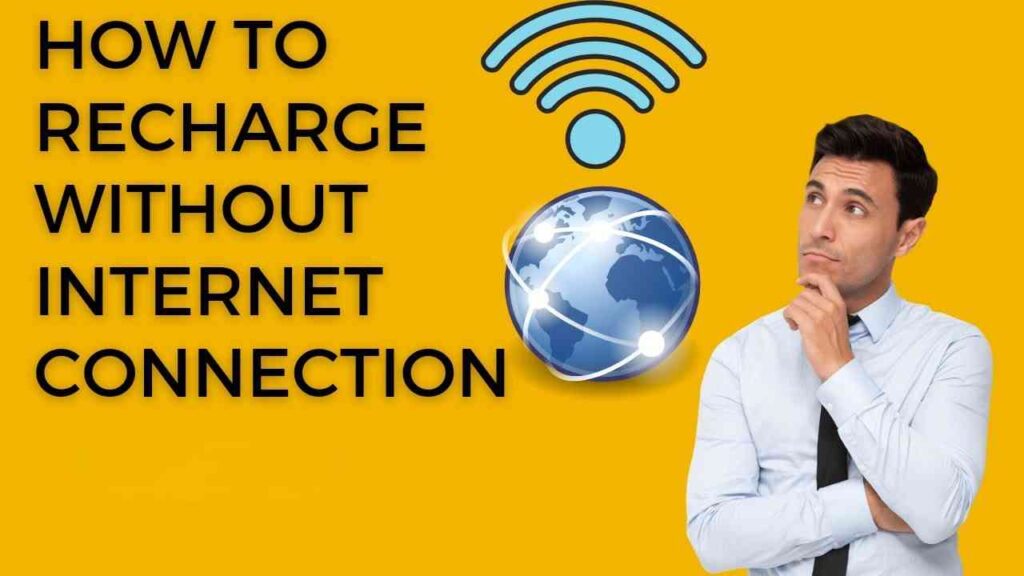
1. Using USSD Codes
Unstructured Supplementary Service Data (USSD) is a communication protocol used by GSM cellular networks to send text between a mobile phone and an application program in the network. USSD codes are widely used for recharging prepaid mobile services without the need for internet access.
Steps to Recharge Using USSD Codes:
- Dial the USSD Code: Each telecom operator has specific USSD codes for mobile recharge. For example, in India, Airtel, Vodafone, and other service providers have unique codes. You can typically find the USSD recharge code by visiting the operator’s official website or contacting customer service.
- Select the Recharge Option: Once the USSD code is dialed, a menu will appear with various options such as balance check, data usage, and recharge. Select the “Recharge” or “Top-up” option.
- Enter the Amount or Choose a Plan: You may be asked to enter the recharge amount manually or select from a list of available plans.
- Confirm the Recharge: After choosing the desired amount or plan, confirm the recharge. The amount will be deducted from your linked bank account, digital wallet, or any available payment option provided by the telecom operator.
- Recharge Confirmation: Once confirmed, you will receive an SMS with details about the recharge and the updated balance.
USSD codes work even on basic feature phones, making them accessible to a large population without smartphones. They are widely used across various countries and are a reliable method when there is no internet access.
2. Recharge via SMS
SMS-based mobile recharge is another practical offline method. Telecom operators have implemented specific keywords or shortcodes that users can send via SMS to recharge their mobile accounts.
Steps to Recharge Using SMS:
- Compose an SMS: The format for composing the SMS varies depending on the telecom operator. The SMS typically includes a keyword (such as “RECHARGE”), the desired amount, and sometimes an additional PIN for security.
- Send the SMS to a Designated Number: The SMS must be sent to a specific number provided by the telecom operator. For example, users might send “RECHARGE 100” to a designated number like 12345.
- Confirm the Recharge: You may receive a confirmation SMS asking you to reply with a “YES” to confirm the recharge. This adds an extra layer of security.
- Recharge Successful: Once the recharge is processed, you will receive an SMS notification confirming the successful top-up and updated balance.
SMS-based recharge works well in areas with poor internet connectivity but still within mobile network coverage. It’s also suitable for users who prefer not to use smartphones or internet-based payment options.
3. Recharge Using Recharge Vouchers or Prepaid Cards
Physical recharge vouchers or prepaid cards are traditional ways to top up mobile phones. These vouchers are available at retail stores, supermarkets, and small shops.
Steps to Recharge Using a Voucher or Prepaid Card:
- Purchase a Recharge Voucher: You can buy a recharge voucher or prepaid card from any authorized retailer. These vouchers come with various denominations, depending on how much credit you wish to add to your phone.
- Scratch the Card to Reveal the PIN: Most recharge vouchers have a scratch-off section covering a unique PIN. Carefully scratch off this section to reveal the recharge PIN.
- Dial the Recharge Code: Each telecom operator has a specific code for entering the voucher PIN. For instance, users may dial something like
*123*PIN#and press the call button. - Recharge Confirmation: After entering the PIN, you will receive a confirmation message indicating that your recharge was successful.
Recharge vouchers are convenient in rural or remote areas where internet access is unreliable, as they do not require any online transaction.
4. Recharge through Retailers or Local Agents
Telecom service providers often have partnerships with local retailers or agents who can perform mobile recharges on behalf of customers. This method is prevalent in countries with a strong network of retail shops providing mobile services.
Steps to Recharge through Retailers:
- Visit a Retail Store: You can visit a nearby shop that offers mobile recharge services. These retailers have a terminal or point-of-sale (POS) system connected to the telecom operator’s recharge platform.
- Provide Your Mobile Number: Give the shopkeeper your mobile number and the amount you want to recharge.
- Make the Payment: Pay the amount in cash or through any other accepted offline payment method. The retailer will then process the recharge using their terminal.
- Receive Confirmation: The retailer will confirm the recharge and provide you with a receipt. You will also receive an SMS from the telecom operator confirming the successful recharge.
Using a retailer to recharge is convenient for people who prefer cash transactions or do not have access to digital payment methods.
5. Using Offline Banking Methods
Some banks offer offline mobile recharge services through mobile banking services that do not require an internet connection. Users can access these services through USSD codes provided by their banks.
Steps to Recharge Using Offline Banking:
- Dial the Bank’s USSD Code: Banks typically have a USSD code (e.g.,
*99#in India) that allows users to access banking services without the internet. - Select Mobile Recharge from the Menu: After dialing the USSD code, you will see a menu with various banking services such as balance inquiry, money transfer, and mobile recharge. Choose the “Mobile Recharge” option.
- Enter Mobile Number and Recharge Amount: Provide the mobile number you want to recharge and the desired amount.
- Enter Your Bank PIN for Security: To complete the recharge, enter your bank’s USSD banking PIN.
- Receive Confirmation: You will receive a message confirming the recharge, along with the updated balance.
Offline banking methods are secure and convenient, especially when internet banking or mobile apps are not accessible.
6. Recharging via Customer Service Helpline
In some cases, telecom operators offer recharge services through their customer service helplines. This method is particularly useful for users who may not be familiar with USSD codes or SMS-based recharges.
Steps to Recharge via Customer Service:
- Call the Customer Service Helpline: Dial the customer service number provided by your telecom operator.
- Follow the Voice Instructions: Listen to the automated voice instructions and choose the recharge option.
- Provide the Necessary Details: You may be asked to enter your mobile number and the recharge amount using the keypad.
- Confirm the Recharge: The automated system may ask you to confirm the recharge details before proceeding.
- Recharge Confirmation: After completing the process, you will receive an SMS confirming the recharge.
This method can be a backup option when other recharge methods are unavailable.
7. Recharge at ATMs
Some banks allow mobile recharges through ATMs. This service can be useful when you have access to an ATM but no internet connection.
Steps to Recharge at an ATM:
- Insert Your Debit Card and Enter the PIN: Start by accessing your account at the ATM.
- Select the “Bill Payment” or “Recharge” Option: Navigate through the ATM menu to find the mobile recharge option.
- Enter Your Mobile Number and Recharge Amount: Provide the necessary details as prompted by the ATM.
- Complete the Transaction: Confirm the recharge details and complete the payment. The amount will be debited from your bank account.
- Receive Confirmation: You will get a printed receipt from the ATM and an SMS from your telecom operator confirming the recharge.
Conclusion
Recharging a mobile phone without internet is still an important practice for many people, especially in areas with limited connectivity. Methods such as USSD codes, SMS, recharge vouchers, local retailers, offline banking, customer service helplines, and ATMs provide diverse and reliable ways to ensure uninterrupted mobile service. Whether you are in a remote location or simply prefer traditional methods, these options allow you to stay connected without relying on internet-based services.
