Applying for a driving license is an essential step for anyone who wishes to drive legally. While online applications have become popular, many people still prefer the traditional offline method due to its accessibility and familiarity. Below is a step-by-step guide to help you apply for a driving license offline.
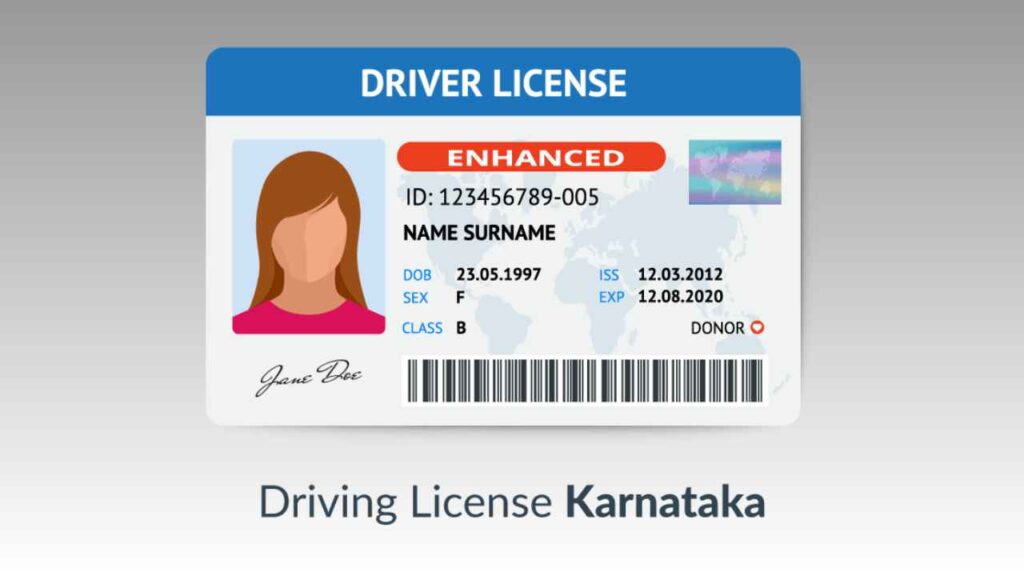
Step 1: Understand the Types of Driving Licenses
Before applying, it is crucial to understand the different types of licenses available:
- Learner’s License (LL): A temporary permit issued for learning purposes. It is valid for six months.
- Permanent Driving License: Issued after passing the driving test and is valid for several years, depending on the rules of your state.
- Commercial Driving License: For vehicles like trucks, buses, and other commercial vehicles.
- International Driving Permit (IDP): Allows you to drive in foreign countries.
Ensure you know which type of license you need before proceeding with the application.
Step 2: Check Eligibility
To apply for a driving license, you must meet certain eligibility criteria:
- Age:
- 16 years for two-wheelers without gears.
- 18 years for motor vehicles with gears.
- 20 years for commercial vehicles.
- Knowledge: You should be aware of traffic rules and regulations.
- Learner’s License: You must hold a valid learner’s license before applying for a permanent license.
Step 3: Collect Required Documents
You need to gather the necessary documents for your application. These typically include:
- Proof of Identity (any one):
- Aadhaar Card
- PAN Card
- Passport
- Voter ID
- Proof of Address (any one):
- Utility bills (electricity, water, or gas bill)
- Rental agreement
- Passport
- Ration Card
- Proof of Age (any one):
- Birth certificate
- School leaving certificate
- Passport
- Other Documents:
- Form 1 (Application-cum-Declaration of Physical Fitness)
- Form 2 (Application for the Driving License)
- Passport-sized photographs
- Learner’s License copy (if applying for a permanent license)
Step 4: Visit the Regional Transport Office (RTO)
Locate the nearest RTO in your area. You can find this information through your state’s transport department website or by asking at your local administrative office.
Step 5: Obtain the Application Forms
At the RTO, collect the necessary forms for your driving license application. These include:
- Form 1: Self-declaration form regarding physical fitness.
- Form 2: Application form for the driving license.
- Form 4: For permanent driving license applications (for motor vehicles).
Fill out these forms accurately with the required details, including your name, address, and type of vehicle for which you’re applying.
Step 6: Submit the Application
Once you have filled out the forms, submit them to the designated counter at the RTO. Attach the following:
- Filled-out application forms
- Copies of required documents (identity, address, and age proof)
- Recent passport-sized photographs
- Learner’s License copy (if applicable)
The RTO officer will verify your documents. If everything is in order, you will be asked to pay the applicable fees.
Step 7: Pay the Application Fees
Pay the prescribed fees for your driving license application at the RTO. Fees may vary depending on the type of license and the vehicle category. You can usually pay through cash, demand draft, or digital payment methods.
Step 8: Schedule the Driving Test
After your application is accepted, you will need to schedule a driving test. The RTO officer will provide you with a date and time for your test. Make sure to note down these details and prepare for the test accordingly.
Step 9: Take the Driving Test
On the scheduled date, visit the RTO for your driving test. The test generally includes:
- Theory Test: Questions related to traffic signs, road safety rules, and regulations.
- Practical Test: Demonstrating your driving skills in a vehicle of the category for which you are applying.
The test is conducted under the supervision of an RTO inspector. Ensure you bring your learner’s license and the vehicle for the practical test.
Tips for Passing the Driving Test
- Practice driving regularly before the test.
- Familiarize yourself with road signs and traffic rules.
- Remain calm and focused during the test.
Step 10: Receive Your Driving License
If you pass the test, the RTO will process your application. The driving license will be sent to your registered address within a few weeks. In some cases, you may receive it on the same day.
Key Points to Remember
- Prepare Well: Ensure all your documents are accurate and complete before visiting the RTO.
- Reach Early: Arrive at the RTO early to avoid long queues.
- Follow the Rules: Always adhere to the instructions given by RTO staff during the process.
- Stay Updated: Some states have specific rules, so check with your local RTO for any additional requirements.
Advantages of the Offline Process
- Personal Interaction: You can directly interact with RTO officials for guidance.
- Accessibility: Suitable for applicants with limited internet access.
- Immediate Clarifications: Resolve doubts or discrepancies instantly.
Common Challenges and How to Overcome Them
- Long Queues: Visit the RTO during non-peak hours.
- Document Errors: Double-check your forms and documents before submission.
- Test Anxiety: Practice thoroughly to boost your confidence.
Conclusion
Applying for a driving license offline is a straightforward process if you follow the steps carefully. By understanding the requirements, preparing the necessary documents, and practicing your driving skills, you can successfully obtain your license. While the offline method requires visiting the RTO and can take some time, it ensures a thorough and reliable application process.
