Introduction
Free Fire is a globally popular battle royale game with millions of active players. Due to its competitive nature and strict guidelines, Garena, the developer of Free Fire, enforces bans on player accounts that violate its terms of service. A ban can be distressing for players, especially if it involves their primary ID, often referred to as their “Free Fire ID.” This guide will explain the reasons behind Free Fire ID bans, methods to appeal, preventive measures, and tips for avoiding future bans.
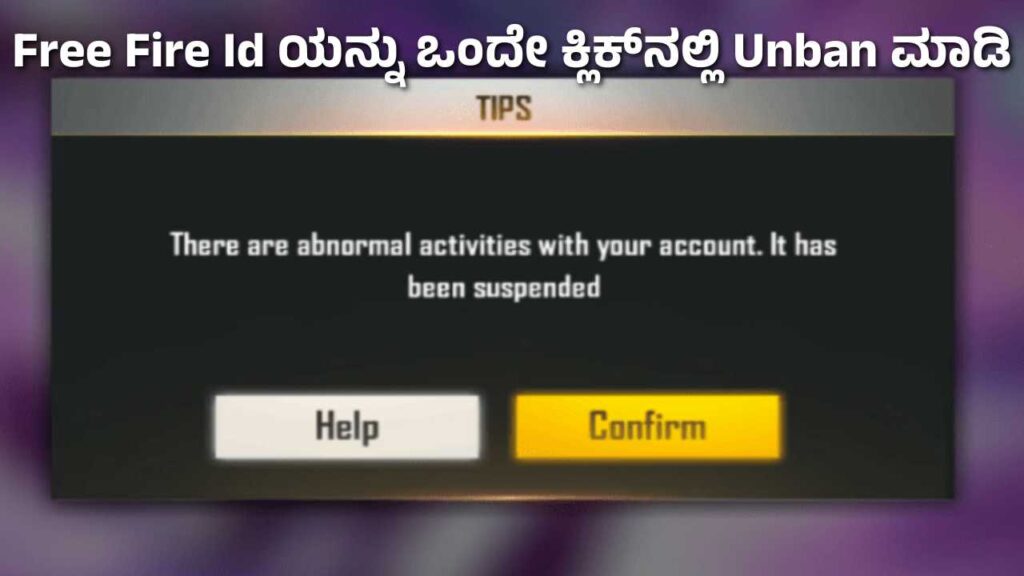
Why Free Fire IDs Get Banned
- Use of Cheats or Hacks
- Players who use third-party software for unfair advantages, such as aimbots, wallhacks, or unlimited diamonds, face an immediate and permanent ban.
- Garena employs an advanced anti-cheat system to detect such violations.
- Toxic Behavior
- Verbal abuse, inappropriate language, or hate speech in chat can lead to temporary or permanent bans.
- Report systems allow players to flag misconduct, prompting Garena to take action.
- Exploiting Glitches
- Exploiting in-game bugs for unfair benefits, such as duplicating items or manipulating game mechanics, is a punishable offense.
- Account Sharing or Selling
- Sharing or trading accounts violates the terms of service. Accounts detected in unauthorized exchanges are often permanently banned.
- Payment Frauds
- Fraudulent transactions, such as chargebacks after purchasing in-game currency, can trigger bans.
- Impersonation
- Pretending to be an official Garena employee or a high-profile player for scams or other purposes is prohibited.
How to Appeal a Free Fire ID Ban
Garena provides a structured appeal process for players who believe their account was banned unfairly. Here’s a step-by-step guide:
- Understand the Ban Reason
- When an ID is banned, Garena usually sends an in-game notification or email detailing the reason.
- Review the specifics carefully to prepare your appeal.
- Contact Customer Support
- Visit the official Garena Support page: Garena Free Fire Support.
- Log in using your account details to access the support portal.
- Submit a Ban Appeal
- Use the “Submit a Request” feature and select the category “Account Ban Appeal.”
- Provide all necessary information, such as your Free Fire ID, server region, and a detailed explanation of your case.
- Attach Supporting Evidence
- If the ban is due to suspected hacks or violations, provide evidence proving your innocence. Examples include screenshots or videos of your gameplay.
- Wait for a Response
- Garena typically responds within 7-10 business days. The decision may result in unbanning or upholding the ban, depending on the evidence reviewed.
Common Mistakes to Avoid During Appeals
- False Claims
- Claiming innocence despite using hacks reduces credibility. Be honest in your appeal.
- Incomplete Information
- Failure to provide the required details can delay or nullify the appeal process.
- Multiple Appeals
- Repeatedly submitting appeals for the same issue may lead to longer processing times or rejection.
Preventive Measures to Avoid Free Fire ID Bans
- Avoid Third-Party Software
- Play the game in its original form. Do not use tools claiming to enhance gameplay or provide free diamonds.
- Respect Community Guidelines
- Avoid toxic behavior in chats or matches. Promote a positive gaming environment.
- Secure Your Account
- Enable two-factor authentication to prevent unauthorized access to your account.
- Regularly update your password and avoid sharing login details with others.
- Stay Updated
- Keep track of Garena’s terms of service and community guidelines, as they may change over time.
- Report Bugs Responsibly
- If you encounter glitches, report them through official channels instead of exploiting them.
Frequently Asked Questions (FAQs) About Free Fire ID Unban
1. Can banned accounts be unbanned?
- Yes, accounts banned due to false detections or temporary violations can be unbanned after a successful appeal. However, permanent bans for hacking are rarely overturned.
2. How long does the appeal process take?
- Typically, 7-10 business days, but it may vary depending on the complexity of the case.
3. Is it possible to bypass a ban using third-party tools?
- Attempting to bypass a ban using tools can result in further penalties and even device bans.
4. Can I create a new account after a ban?
- Yes, but ensure you follow all guidelines to avoid repeated bans.
5. Are device bans permanent?
- Device bans are often permanent, making it impossible to play Free Fire on that specific device.
The Consequences of Permanent Bans
A permanent ban results in the loss of access to your Free Fire ID, including:
- Loss of Progress
- All in-game progress, characters, skins, and purchases are forfeited.
- Financial Impact
- Diamonds or items purchased with real money become inaccessible.
- Reputation Damage
- A ban tarnishes your reputation in the gaming community.
Tips for a Smooth Gaming Experience
- Stick to Fair Play
- Focus on improving skills without shortcuts. Legitimate gameplay is more rewarding in the long run.
- Engage Positively
- Build friendships and collaborate with teammates respectfully.
- Participate in Events
- Use Garena-hosted events and rewards systems to enhance your experience legally.
- Educate Others
- Share this knowledge with fellow players to reduce the risk of bans in your gaming circle.
Conclusion
A banned Free Fire ID can be a setback, but understanding the causes and appeal process can help resolve the issue or prevent future occurrences. By adhering to Garena’s guidelines and promoting fair play, you can enjoy a seamless gaming experience and maintain your Free Fire ID in good standing.
