To retrieve call details for 4G and 5G SIM mobile phones, you need to follow several methods and use various tools. This process involves understanding the technology behind 4G and 5G networks, leveraging mobile carrier services, using specialized apps, and sometimes delving into legal and ethical considerations. Here’s a comprehensive guide on how to obtain call details:
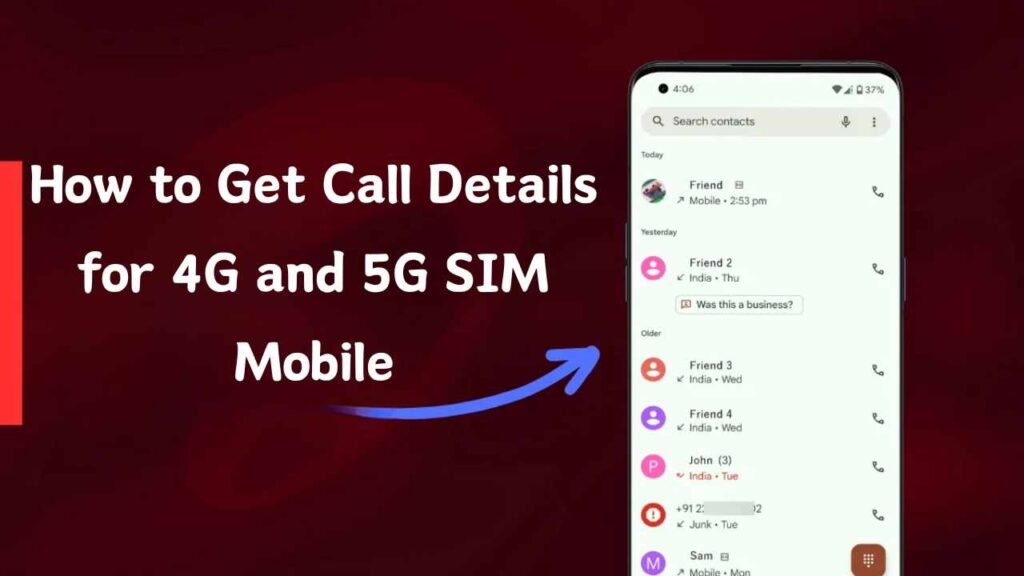
Understanding 4G and 5G Networks
1. Basics of 4G and 5G:
- 4G (Fourth Generation): 4G LTE (Long Term Evolution) provides high-speed internet and better connectivity for mobile phones. It supports high-definition mobile TV, video conferencing, and other services requiring high data rates.
- 5G (Fifth Generation): 5G offers even faster speeds, lower latency, and higher capacity compared to 4G. It supports advanced applications like the Internet of Things (IoT), autonomous vehicles, and augmented reality (AR).
2. Call Data Records (CDRs):
- Definition: CDRs are detailed logs maintained by telecom operators containing information about phone calls and text messages. They include details like the phone numbers involved, call duration, time and date, and the cell tower used for the connection.
- Importance: CDRs are crucial for billing, troubleshooting, and legal investigations. They help in understanding call patterns, tracking communication, and ensuring proper network usage.
Methods to Retrieve Call Details
1. Using Carrier Services:
- Contact Customer Service:
- Procedure: The simplest way to get call details is by contacting your mobile carrier’s customer service. Most carriers provide call detail records to their customers upon request.
- Verification: You will need to verify your identity to protect your privacy. This might involve providing your personal information, answering security questions, or verifying through a one-time password (OTP).
- Online Portals and Mobile Apps:
- Carrier Portals: Many carriers have online portals or mobile apps where you can view your call history. After logging in with your credentials, navigate to the call history section to download or view the call details.
- Examples: For instance, AT&T, Verizon, T-Mobile, and other major carriers offer detailed online services where users can check their call logs.
2. Using Built-In Phone Features:
- Call Logs:
- Accessing Call Logs: Modern smartphones maintain a local log of calls made, received, and missed. You can access these logs through the phone’s dialer app. This method is quick but provides limited details compared to CDRs from carriers.
- Limitations: These logs are usually limited to recent calls and might not provide comprehensive information like exact timestamps or cell tower data.
3. Specialized Applications:
- Call Tracking Apps:
- Description: Several third-party apps are designed to track and log calls in more detail. These apps can provide comprehensive call details, including duration, time, and even the location of the calls.
- Examples: Apps like Truecaller, Call Tracker, and others can be installed on your smartphone to keep detailed records of your calls.
- Privacy Concerns: When using third-party apps, ensure they are from reputable developers to avoid privacy issues. These apps often require access to your contacts and call logs, which can be sensitive information.
Legal and Ethical Considerations
1. Legal Requirements:
- Laws and Regulations: Retrieving call details is subject to local laws and regulations. Unauthorized access to someone else’s call records is illegal and punishable by law. Always ensure you have the legal right to access the call details.
- Law Enforcement Requests: In legal investigations, law enforcement agencies can request call details from carriers with proper authorization, such as a warrant or subpoena.
2. Privacy and Security:
- Personal Data Protection: Call details are sensitive personal data. Protecting this information from unauthorized access is crucial. Always use secure methods to retrieve and store call details.
- Data Sharing: Avoid sharing your call details with untrusted entities to prevent misuse of your personal information.
Step-by-Step Guide to Retrieving Call Details
1. From Carrier Customer Service:
- Step 1: Contact your carrier’s customer service through their helpline, website, or mobile app.
- Step 2: Verify your identity by providing necessary information and answering security questions.
- Step 3: Request call details for the desired period. Specify if you need detailed records or just a summary.
- Step 4: The carrier may email you the details, provide a downloadable link, or send them to your registered address.
2. From Online Portals/Mobile Apps:
- Step 1: Visit your carrier’s official website or open their mobile app.
- Step 2: Log in using your credentials (username and password).
- Step 3: Navigate to the section for call history or usage details.
- Step 4: Select the period for which you need the call details.
- Step 5: Download or view the call details. Some portals allow you to export the records in PDF or Excel format.
3. Using Built-In Phone Features:
- Step 1: Open the dialer app on your smartphone.
- Step 2: Go to the call log/history section.
- Step 3: Browse through the list of calls made, received, and missed.
- Step 4: For detailed information, tap on individual call entries.
4. Using Call Tracking Apps:
- Step 1: Download and install a reputable call tracking app from your app store.
- Step 2: Open the app and grant necessary permissions (e.g., access to contacts and call logs).
- Step 3: Set up the app according to the instructions.
- Step 4: Use the app to track and log calls. Access the detailed logs within the app interface.
Advanced Techniques and Tools
1. SIM Card Readers:
- Description: SIM card readers are devices that can read the data stored on your SIM card. They can be used to retrieve call logs and other information directly from the SIM card.
- Usage: Insert your SIM card into the reader, connect it to a computer, and use specialized software to read the data.
2. Network Analyzers:
- Description: Network analyzers are advanced tools used by telecom engineers to monitor and analyze network traffic. They can capture detailed call data, including signaling information.
- Usage: These tools require technical expertise and are typically used for network diagnostics rather than retrieving personal call details.
3. Carrier API Services:
- Description: Some carriers provide API (Application Programming Interface) services for businesses to access call details programmatically. These services are usually offered to enterprises for managing large volumes of call data.
- Usage: Using carrier APIs requires programming skills and appropriate authorization. Businesses integrate these APIs into their systems to retrieve and analyze call data.
Conclusion
Retrieving call details for 4G and 5G SIM mobile phones involves various methods, from simple approaches like checking phone logs and contacting customer service to more advanced techniques using specialized tools and applications. Always consider the legal and ethical implications of accessing call details, ensuring you have the right to view the information and safeguarding your personal data. By following the outlined steps and understanding the available tools, you can efficiently obtain and manage your call details.

