Downloading your SSLC (Secondary School Leaving Certificate) and PUC (Pre-University Certificate) documents online can seem daunting at first, but with a clear, step-by-step approach, you can easily access these important records from the comfort of your home. In this comprehensive guide, we’ll walk you through everything you need to know—from understanding what these documents are, to preparing the necessary information, and finally, to successfully downloading your certificates from the appropriate government portals. This guide is designed to help students, parents, and guardians navigate the process with confidence.
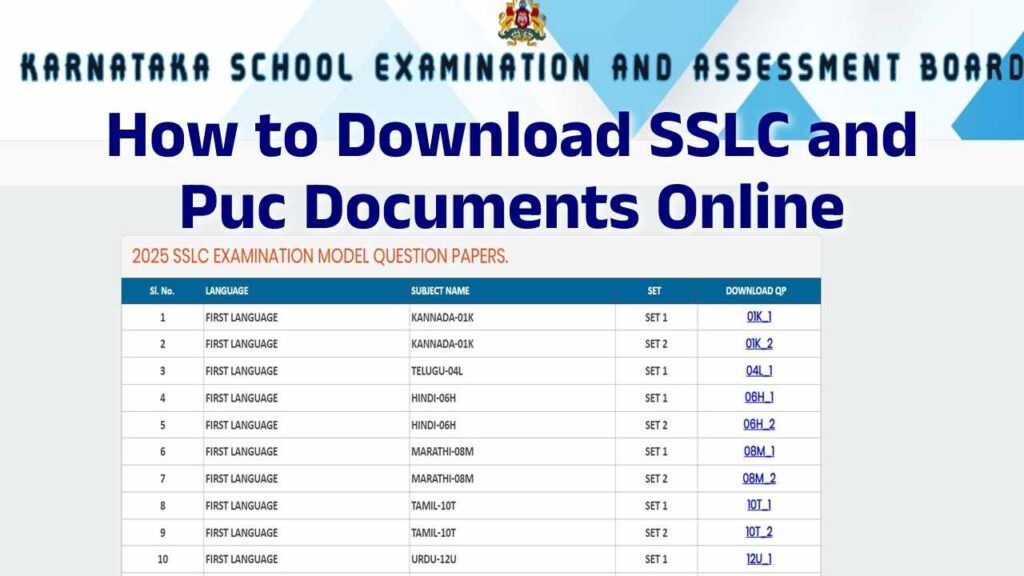
Understanding SSLC and PUC Documents
The SSLC certificate is an official document issued after the successful completion of secondary school education. It serves as a crucial record of your academic performance during your school years. Similarly, the PUC certificate is awarded upon the completion of pre-university studies, often acting as a bridge between secondary education and higher education. Both certificates are essential for further studies, employment applications, and sometimes even for verification of identity.
Since these documents are issued by state education boards or departments, the process to access them online is generally managed through the respective official portals. Although the exact procedure may vary from one state to another, most follow a similar structure that includes verifying your identity, entering your credentials, and then downloading a digital version of your certificate, usually in PDF format.
Preparing Before You Begin
Before attempting to download your SSLC or PUC certificate, it is important to ensure you have the following ready:
- Personal Details: Your full name (as registered during the examination), date of birth, and sometimes your mother’s or father’s name.
- Registration/Enrollment Number: This unique identification number is often printed on your certificate and is required for verification purposes.
- Examination Year and Session Details: Knowing the year and session in which you appeared can help narrow down the search on the portal.
- Internet Access and a Computer/Smartphone: A stable internet connection is essential for navigating the portal and completing the verification process.
- Digital Storage: Ensure you have a dedicated folder on your device to save the downloaded PDF for easy retrieval in the future.
Taking a few minutes to collect these details beforehand will streamline the entire process and reduce the chances of errors or delays during the download.
Step-by-Step Process to Download Your SSLC Certificate
- Visit the Official SSLC Website:
Start by opening your web browser and navigating to the official website of the state’s education board that issued your SSLC certificate. For instance, if you completed your education in Tamil Nadu, you would visit the Tamil Nadu State Board website; if in Kerala, then the respective government portal will be your starting point. - Locate the Download Section:
Once you’re on the website, look for sections like “Download Certificate,” “SSLC Results,” or “Student Services.” These sections are typically well-marked and may be found on the homepage or under a dedicated student portal. - Enter Your Details:
You will be prompted to enter your details such as your name, registration number, and possibly your date of birth. Make sure to enter these details exactly as they appear on your school records to avoid any mismatch or error in the search. - Verification Process:
Many portals require a verification step, which could include entering a CAPTCHA code or receiving an OTP (one-time password) on your registered mobile number or email address. Complete this step to confirm your identity. - Download the PDF:
After the verification process, the portal will display your SSLC certificate. There should be an option to download or print the certificate. Click the download button and save the PDF file to your device. It is a good idea to check that the downloaded file is clear and all details are legible. - Backup Your Certificate:
Finally, store a backup of the certificate in cloud storage or an external drive. This precaution ensures that you have access to your documents even if your device faces any technical issues.
Step-by-Step Process to Download Your PUC Certificate
Downloading your PUC certificate follows a similar process, though the exact steps might vary slightly depending on the state or the board:
- Access the Official PUC Portal:
Identify and visit the official website for the Pre-University Certificate, often managed by the state’s education department or board. For example, if you completed your PUC in Karnataka, look for the Karnataka Department of Pre-University Education portal. - Find the Relevant Section:
Look for tabs or links that mention “PUC Certificate Download,” “Examination Results,” or “Student Services.” These sections are typically designed to provide quick access to digital certificates. - Enter Required Information:
You will be asked to input your enrollment or registration number, full name, and sometimes your date of birth. As with the SSLC process, accuracy is key—any discrepancies in the entered data might prevent the retrieval of your certificate. - Complete the Verification:
Some portals require an additional layer of security such as an OTP or CAPTCHA. Follow the on-screen instructions to complete this step. This measure helps protect your data and prevents unauthorized access to your documents. - Download and Save:
Once your details are verified, the portal will display your PUC certificate. You can then download the document in PDF format. After downloading, review the certificate to ensure all details are correct and clearly visible. - Secure Your Document:
Just as with your SSLC certificate, store your PUC certificate safely by keeping a backup copy in secure cloud storage or on an external drive.
Additional Tips and Troubleshooting
While the process is generally straightforward, you may encounter a few common issues:
- Data Mismatch:
If the website does not recognize your details, double-check the information you have entered. Look out for typographical errors or discrepancies in the spelling of your name. If issues persist, consider contacting the helpline or support desk provided on the website. - Technical Glitches:
Sometimes, the portal may experience technical difficulties due to high traffic or scheduled maintenance. If you receive an error message or the page fails to load, try accessing the website during off-peak hours or clear your browser cache before trying again. - Outdated Browser:
Ensure that you are using an updated web browser to avoid compatibility issues. Modern browsers tend to handle secure websites better and offer improved performance. - Help and Support:
Most government portals provide a “Help” or “FAQs” section where you can find answers to common problems. If you’re still having trouble, consider reaching out to the support team via the contact details provided on the website.
Final Thoughts
Accessing your SSLC and PUC documents online is a convenient and secure way to manage your educational records. By following the steps outlined above, you can efficiently download your certificates and ensure that you have digital backups of these crucial documents. Remember to always verify that the downloaded file is complete and error-free, and keep your login credentials and personal information secure.
In summary, the process involves visiting the official website, navigating to the designated section for certificate downloads, accurately entering your personal and examination details, completing any required verification, and then downloading and securely storing your certificate files. Whether you are a current student, a recent graduate, or someone needing to update your records, these digital documents play a pivotal role in your academic and professional journey. Taking the time to follow these steps carefully will ensure you have all the documentation you need for future opportunities, be it higher education, job applications, or official verifications.
By understanding the process and preparing adequately, you can transform what might seem like a complex task into a straightforward online activity. Always keep your certificates backed up and accessible, as these documents are not only a testament to your academic achievements but also an essential part of your educational portfolio. With persistence and careful attention to detail, you’ll be able to navigate these
