Getting vehicle information by a number plate has become a straightforward process, thanks to digital advancements and government initiatives. This guide explains the methods, tools, and platforms you can use to retrieve vehicle details using a number plate in India. Whether for personal, professional, or legal purposes, knowing how to access this information can be invaluable.
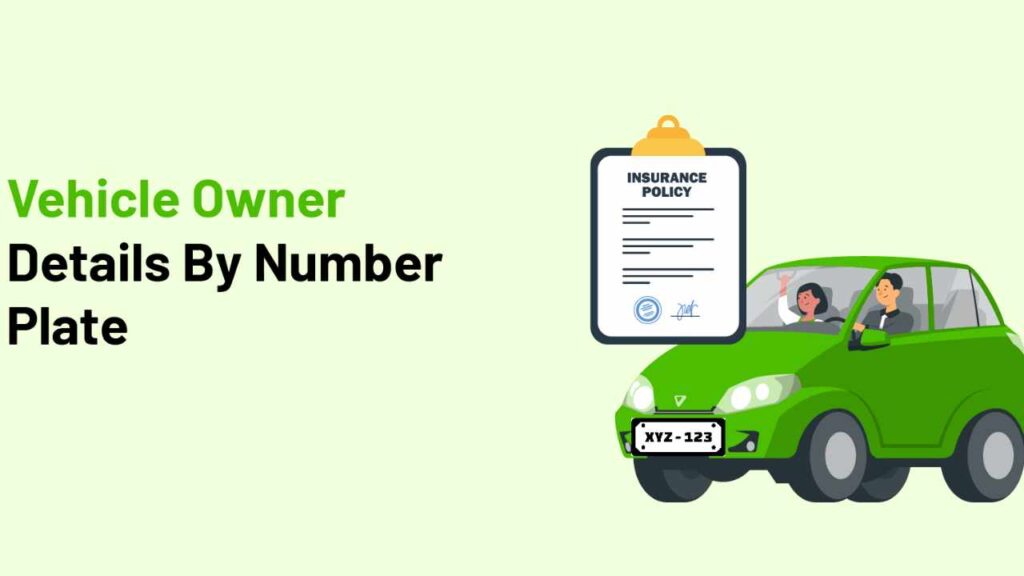
Why Access Vehicle Information by Number Plate?
There are various reasons why you might need vehicle details:
- Purchasing a Used Vehicle: Verify the vehicle’s history, including ownership and registration details.
- Accidents or Legal Disputes: Identify the owner of a vehicle involved in an accident or violation.
- Addressing Parking Violations: Find the owner of a vehicle parked incorrectly or obstructing access.
- Ensuring Authenticity: Check if the registration matches the vehicle’s make and model.
- For Commercial Use: Fleet management companies or delivery services may use this information for operational purposes.
Government Portals and Apps for Vehicle Information
The Indian government offers multiple online services to access vehicle details. Below are the primary platforms:
1. VAHAN Portal
The VAHAN portal, managed by the Ministry of Road Transport and Highways, provides comprehensive vehicle details across India. It is one of the most reliable platforms for retrieving vehicle information.
- Steps to Use VAHAN Portal:
- Visit the official VAHAN website: https://vahan.parivahan.gov.in.
- Click on the “Know Your Vehicle Details” option.
- Enter the vehicle’s registration number (number plate details).
- Complete the CAPTCHA verification and submit the form.
- The portal will display details such as:
- Owner’s name (partially masked for privacy)
- Vehicle make and model
- Registration date and status
- Insurance and fitness validity
- Pollution Under Control (PUC) certificate status
- Advantages:
- Free access.
- Covers almost all registered vehicles in India.
- Provides accurate and official data.
2. mParivahan App
The mParivahan app, developed by the Government of India, is a mobile-friendly alternative to the VAHAN portal. It is available on both Android and iOS platforms.
- How to Use mParivahan:
- Download the app from the Google Play Store or Apple App Store.
- Open the app and register with your mobile number.
- Use the “RC Details” feature.
- Enter the vehicle’s registration number.
- View vehicle details, including:
- Registration date
- Vehicle type
- Owner’s details (masked)
- Chassis and engine number (partially displayed)
- Insurance status
- Key Features:
- Digital RC and DL storage.
- Easy user interface.
- Useful for on-the-go vehicle verification.
Third-Party Apps and Services
In addition to government portals, several third-party apps and websites provide vehicle information. However, be cautious while using these platforms, as they might not always be as reliable as official services.
1. RTO Info Apps
These apps aggregate vehicle registration data from various RTOs (Regional Transport Offices). Popular apps include RTO Vehicle Information and CarInfo.
- Steps to Use:
- Download a trusted app from the Play Store or App Store.
- Enter the vehicle registration number.
- Access details like:
- Registration and ownership details
- Vehicle specifications
- Insurance and PUC status
- Caution: Verify the authenticity of the app and ensure it complies with data privacy regulations.
2. SMS Services
In some states, you can retrieve vehicle details via SMS by sending the vehicle number to a designated RTO number.
- Steps:
- Compose an SMS in the format: VAHAN [Vehicle Number].
- Send it to the specified RTO SMS service number.
- Receive vehicle details on your phone.
- Note: Availability and functionality may vary across states.
Information You Can Access
The type of information available depends on the platform and purpose. Here’s a list of commonly provided details:
- Basic Registration Information:
- Registration number
- Date of registration
- RTO code and location
- Owner Details:
- Owner’s name (masked for privacy)
- Ownership status (first, second owner, etc.)
- Vehicle Specifications:
- Make, model, and variant
- Year of manufacture
- Fuel type (petrol, diesel, CNG, electric)
- Insurance Details:
- Policy validity
- Insurer name
- Fitness and PUC Status:
- Fitness certificate expiry date
- PUC status and validity
Legal and Privacy Considerations
Accessing vehicle information is subject to legal and ethical guidelines. Here’s what you should keep in mind:
- Data Privacy: Vehicle owner details are partially masked to protect privacy. Misuse of this information can lead to legal consequences.
- Purpose of Use: Ensure your reason for accessing vehicle information aligns with legal norms (e.g., personal verification or official purposes).
- Terms of Service: Platforms like VAHAN and mParivahan are intended for lawful and responsible use only.
Scenarios Where You Might Use These Services
- Buying a Used Car: Before purchasing, verify the vehicle’s ownership, registration, and accident history.
- Hit-and-Run Cases: Help law enforcement by providing the number plate of the offending vehicle.
- Insurance Claims: Confirm registration and insurance validity for filing claims.
- Fleet Management: Businesses can verify the authenticity of vehicles used for logistics or transportation.
- Monitoring Violations: Identify vehicles responsible for traffic violations or illegal parking.
Common Issues and Troubleshooting
- Incorrect Number Plate Format: Ensure you enter the number plate in the correct format (e.g., KA01AB1234).
- Outdated Information: In rare cases, vehicle details may not be updated in the database. Contact the local RTO for assistance.
- Platform Errors: If government portals or apps are down, try again later or use alternative methods like SMS services.
Future Innovations
The integration of advanced technologies like AI and blockchain promises greater efficiency in accessing vehicle details. Future systems may include:
- Real-Time Data: Instant updates on registration, ownership, and insurance status.
- Voice-Based Queries: Integration with voice assistants like Google Assistant for vehicle information retrieval.
- Enhanced Privacy Measures: Stricter protocols to protect owner data.
Conclusion
Accessing vehicle information by a number plate is now easier than ever, thanks to digital platforms like VAHAN and mParivahan. These tools ensure transparency, convenience, and efficiency for various purposes, from personal use to legal enforcement. However, it’s essential to use this information responsibly and adhere to privacy laws to ensure ethical practices. By following the steps outlined above, you can easily verify vehicle details and make informed decisions.
