To check the call history of Jio, Airtel, and VI (Vodafone Idea) numbers, you can use several methods including the respective mobile applications, official websites, and customer care services. Below is a detailed explanation of how to access call histories for these telecom service providers.
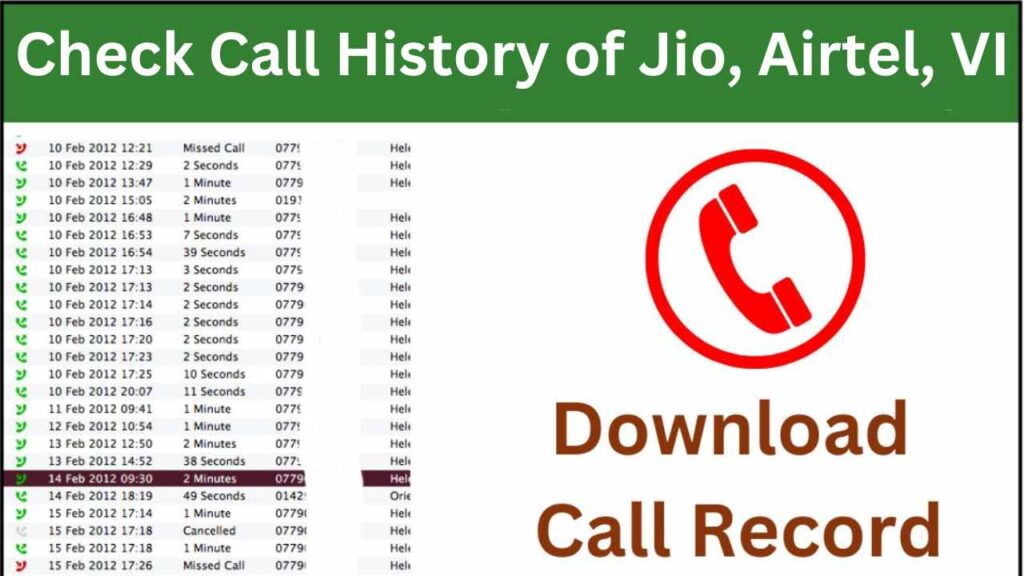
Jio
Using MyJio App
- Download and Install MyJio App: Download the MyJio app from the Google Play Store or Apple App Store.
- Login: Open the app and log in with your Jio number. If you are not registered, you need to register first by providing your Jio number and OTP received.
- Menu Navigation: Once logged in, navigate to the menu by tapping on the three horizontal lines at the top left corner of the screen.
- Usage Section: Tap on the “Usage” option from the menu.
- Call Details: Select the “Voice” tab to view your call history. Here, you will find a detailed list of incoming, outgoing, and missed calls, including the date, time, and duration of each call.
Using Jio Website
- Visit Official Website: Go to the Jio official website (www.jio.com).
- Login: Click on “Sign In” at the top right corner and log in with your Jio number and OTP.
- Account Section: Once logged in, navigate to the “My Account” section.
- Usage Details: Click on “Usage Details” to view your call history. You can filter the details by date and type (voice calls, SMS, data usage).
Customer Care
- Call Jio Customer Care: Dial 199 from your Jio number to speak with customer care.
- Request Call Details: Request the customer care executive to provide your call history. They may send the details to your registered email address.
Airtel
Using Airtel Thanks App
- Download and Install Airtel Thanks App: Download the Airtel Thanks app from the Google Play Store or Apple App Store.
- Login: Open the app and log in with your Airtel number. Register if you are a new user.
- Menu Navigation: Navigate to the “More” section by tapping on the three horizontal lines at the top left corner of the screen.
- Transaction History: Tap on “Transaction History” and then select the “Call History” tab to view your call logs.
Using Airtel Website
- Visit Official Website: Go to the Airtel official website (www.airtel.in).
- Login: Click on “Login” at the top right corner and log in with your Airtel number and OTP.
- Account Section: Navigate to the “My Account” section.
- Call History: Click on “Call History” to view your detailed call logs, including date, time, and duration of each call.
Customer Care
- Call Airtel Customer Care: Dial 121 from your Airtel number to speak with customer care.
- Request Call Details: Request the customer care executive to send your call history. They may send the details to your registered email address.
Call Details Download
VI (Vodafone Idea)
Using VI App
- Download and Install VI App: Download the VI app from the Google Play Store or Apple App Store.
- Login: Open the app and log in with your VI number. Register if you are a new user.
- Menu Navigation: Navigate to the “Account” section.
- Usage Details: Tap on “Usage” and then select “Call History” to view your call logs.
Using VI Website
- Visit Official Website: Go to the VI official website (www.myvi.in).
- Login: Click on “Sign In” at the top right corner and log in with your VI number and OTP.
- Account Section: Navigate to the “My Account” section.
- Call History: Click on “Call History” to view detailed logs of your calls, including date, time, and duration.
Customer Care
- Call VI Customer Care: Dial 199 from your VI number to speak with customer care.
- Request Call Details: Request the customer care executive to provide your call history. They may send the details to your registered email address.
Detailed Steps and Considerations
Step-by-Step Process
- Ensure Connectivity: Ensure your mobile device has internet connectivity, either through mobile data or Wi-Fi.
- Download the Relevant App: For each service provider, download the respective app from the Google Play Store or Apple App Store.
- Login/Register: If you are a first-time user, you need to register with your mobile number and OTP. For returning users, simply log in.
- Navigation to Call History: Use the app's interface to navigate to the section that displays call history. This is usually found under the “Usage” or “Account” sections.
- Viewing Details: The call history section will display incoming, outgoing, and missed calls, along with details like date, time, and duration.
- Exporting Data: Some apps allow you to export call details as a file or send them to an email address for future reference.
Additional Considerations
- Data Privacy: Ensure that you are accessing your call history through official channels to protect your personal information.
- Limitations: Some service providers may have limitations on how far back you can view your call history. Usually, call details for the past 6 months are readily available.
- Legal and Ethical Use: Use call history responsibly and ensure you have the right to access the call logs, especially if the number is not registered in your name.
- Security: Keep your login credentials secure and avoid sharing them with unauthorized individuals.
Troubleshooting
- App Issues: If the app is not functioning properly, try restarting your phone or reinstalling the app.
- Login Problems: Ensure you are entering the correct mobile number and OTP. If you encounter persistent issues, contact customer care.
- Website Navigation: If you find it difficult to navigate the website, use the search bar or help section to find the call history feature.
Customer Support
- 24/7 Availability: Most customer care services for these telecom providers are available 24/7.
- Detailed Assistance: Customer care executives can provide detailed assistance, including guiding you through the process of accessing your call history.
- Email Requests: For detailed call logs, you may be required to send a formal request via email, which will then be processed and sent to your registered email address.
Conclusion
Checking the call history of Jio, Airtel, and VI numbers is a straightforward process that can be accomplished through their respective mobile apps, websites, or customer care services. By following the steps outlined above, you can easily access and review your call details, ensuring you stay informed about your usage patterns. Always ensure you follow the correct procedures and maintain the security of your personal information while accessing these details.
