Clock Vault – Hide Photos, Videos App is a mobile application designed to provide users with a secure and private space to store their sensitive data, such as photos, videos, and other files. This app operates under the guise of a clock application, which adds an extra layer of security by concealing its true purpose. Users who wish to keep their personal media away from prying eyes can find the app’s features and functionality highly useful. Below is an extensive overview of the app, detailing its features, usability, security measures, and overall importance in the realm of digital privacy.
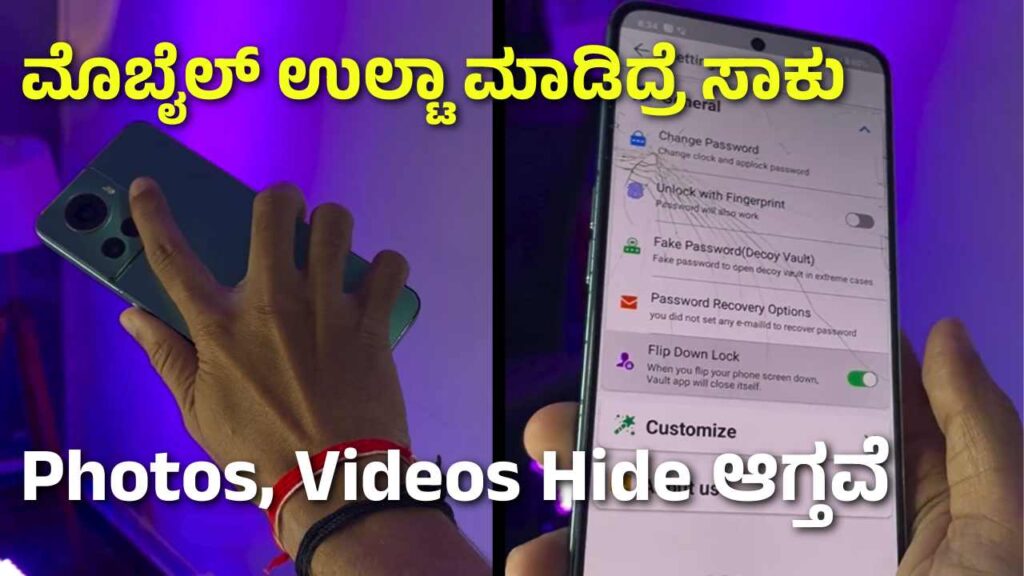
Table of Contents
Introduction to Clock Vault – Hide Photos, Videos App
In today’s digital era, privacy has become a significant concern for many users. With the vast amount of personal data stored on smartphones, the need for secure methods to protect sensitive information has grown immensely. Clock Vault – Hide Photos, Videos App addresses this need by offering a solution that allows users to hide their private media files behind a functional clock interface. The app is not just a simple file locker; it integrates multiple layers of security, ensuring that the user’s data remains private.
Features of Clock Vault – Hide Photos, Videos App
1. Disguised Interface:
The most prominent feature of Clock Vault is its disguised interface. The app presents itself as a regular clock application, complete with a working clock face. This disguise helps to deter potential snoopers who might otherwise become curious about a standard file-locking app.
2. PIN Protection:
To access the hidden files within the app, users must enter a PIN. This PIN is set during the initial setup process and acts as the primary security measure to unlock the hidden vault. The PIN input is cleverly disguised as a time-setting mechanism, further reinforcing the app’s clock-themed disguise.
3. Secure Encryption:
The app employs advanced encryption techniques to secure the stored files. This means that even if someone were to access the app’s internal data through unauthorized means, the files would remain encrypted and inaccessible without the correct decryption key, which is linked to the user’s PIN.
4. Hidden App Icon:
For users who desire even more discretion, Clock Vault offers the option to hide the app icon from the device’s main screen. This feature ensures that the app does not appear in the app drawer, making it almost invisible to anyone who might be browsing through the user’s phone.
5. Intruder Selfie:
One of the advanced security features of Clock Vault is the ability to capture a selfie of anyone who attempts to access the vault with an incorrect PIN. This intruder selfie is stored within the app, providing the user with a visual record of who tried to breach their security.
6. Break-in Alerts:
In addition to capturing intruder selfies, the app can also send break-in alerts to the user. These alerts notify the user if someone has attempted to access their vault unsuccessfully, adding another layer of protection by keeping the user informed of potential threats.
7. Decoy Mode:
Clock Vault offers a decoy mode, where users can set up a secondary PIN that opens a different set of files. This feature is particularly useful if the user feels compelled to reveal the contents of their vault under pressure. The decoy vault contains harmless data, thus protecting the user’s real sensitive information.
8. File Organization:
The app allows users to organize their hidden files in a structured manner. Users can create folders, move files, and manage their content efficiently, making it easy to find specific items without compromising security.
9. Backup and Restore:
Clock Vault supports backup and restore functionality, ensuring that users do not lose their hidden files in the event of a device malfunction or accidental deletion. This feature allows for secure backups to cloud storage services or local storage, depending on the user’s preference.
10. Multi-Format Support:
The app is versatile in its ability to handle multiple file formats. Whether it’s photos, videos, audio files, or documents, Clock Vault can securely store and hide them all, making it a comprehensive solution for personal data protection.
Usability and User Experience
Clock Vault – Hide Photos, Videos App is designed with user convenience in mind. Its user interface is intuitive, with clear instructions provided during setup to guide users through the process of creating their vault. The disguised clock interface is easy to navigate, and the PIN entry process mimics the action of setting a time on a traditional clock, which adds to the app’s concealment strategy.
The app also provides a smooth and responsive experience, with quick access to hidden files once the correct PIN is entered. Users can add or remove files from their vault with ease, and the app’s file management features ensure that everything remains organized.
For users concerned about accidental deletion, the app includes safety nets such as the aforementioned backup and restore options. These features are straightforward to use, with the app providing clear instructions on how to perform backups and restores.
Security Measures
Security is the cornerstone of Clock Vault – Hide Photos, Videos App. The app employs multiple security measures to ensure that users’ private files remain inaccessible to unauthorized individuals. The combination of disguised interface, PIN protection, encryption, and advanced features like intruder selfies and break-in alerts make the app a robust tool for privacy protection.
The encryption methods used by the app are industry-standard, ensuring that even if the device is compromised, the hidden files remain safe. The option to hide the app icon further enhances security, making it difficult for anyone to even detect the presence of the vault.
Moreover, the decoy mode offers an extra layer of protection, allowing users to safeguard their most sensitive files by creating a secondary, less important vault. This can be particularly useful in situations where a user might be forced to reveal the contents of their vault under duress.
Importance in Digital Privacy
The importance of an app like Clock Vault cannot be overstated in today’s digital landscape. With the increasing amount of personal and sensitive information stored on mobile devices, the risk of data breaches, unauthorized access, and privacy invasion has never been higher. Social media, messaging apps, and cloud storage services often fall short in providing the level of privacy some users require. Clock Vault fills this gap by offering a dedicated, secure space for storing files that users want to keep private.
In addition to personal use, Clock Vault can also be valuable in professional settings. Professionals who deal with confidential documents or sensitive information may find the app’s features crucial in ensuring that their data does not fall into the wrong hands. The app’s ability to secure various file formats makes it versatile for different types of users, from photographers and journalists to legal professionals and corporate executives.
Conclusion
Clock Vault – Hide Photos, Videos App is a powerful tool for anyone concerned about their digital privacy. Its combination of a disguised interface, robust security measures, and user-friendly design makes it an excellent choice for protecting sensitive files on mobile devices. As privacy concerns continue to grow in the digital age, tools like Clock Vault are becoming increasingly essential for ensuring that personal and professional data remains secure. Whether you need to hide photos, videos, or other files, Clock Vault provides a reliable and effective solution that goes beyond the capabilities of standard file lockers.
